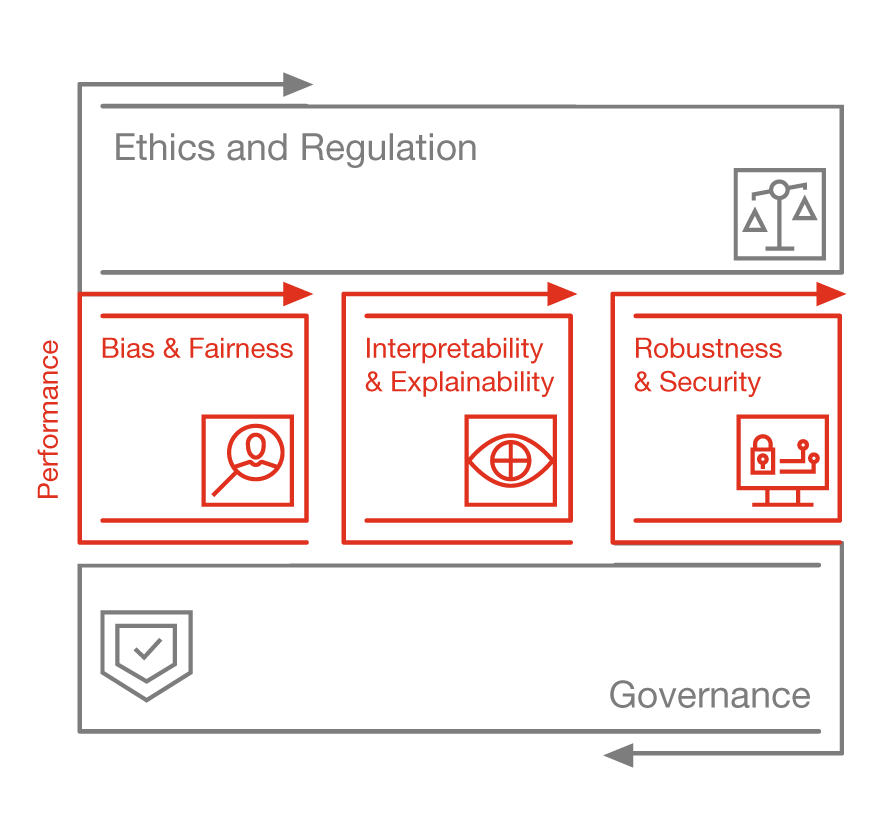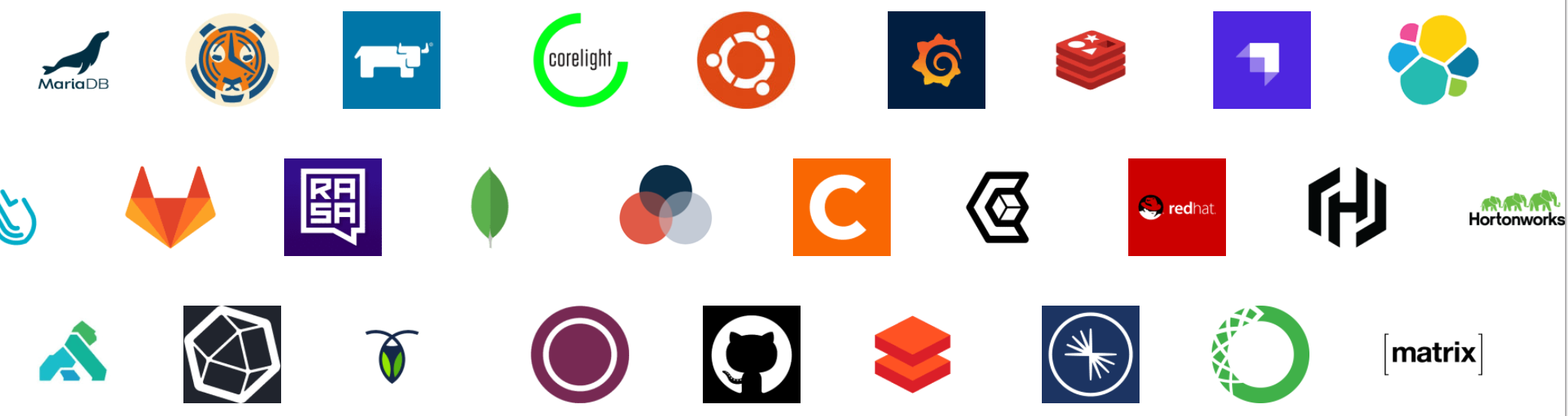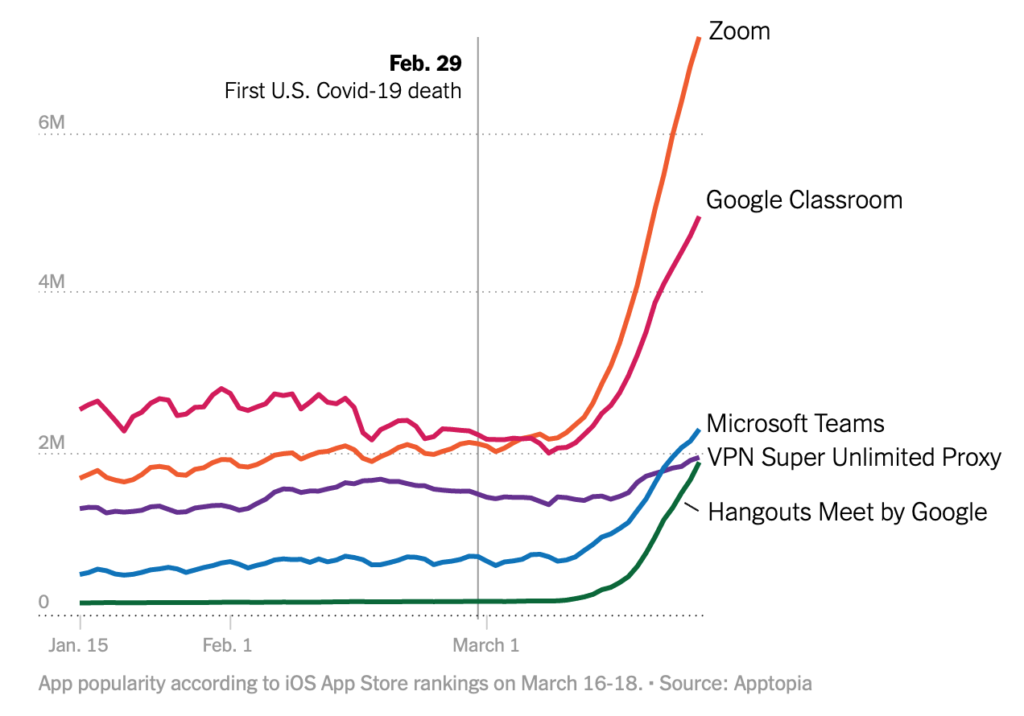All universities/higher education across the world are transforming their back end processes using artificial intelligence. The impact of artificial intelligence in universities grown so rapidly and spread so wide.
The usefulness of artificial intelligence is undeniable and evident in the way departments nowadays teaches and also in the way the student learns. Furthermore, artificial intelligence, smart AI tech can now do a diverse set of varying tasks.
Artificial Intelligence has transform various sectors, and amid this the educational world cannot afford to still operate in the old-school ways. When it comes to the issue of universities, AI can produce a better personify, recommendation, and also automated administration for universities.
Not only does artificial intelligence help in modifying the study patterns and materials for the students according to their capabilities and ability, but artificial intelligence also allows intelligent automation for administration tasks in university.
The technology can be friction to clarify the voluminous queries and application that are been received by the universities. Even for some of the educational institutions that collects intentional application along with the domestic ones, artificial intelligence algorithms can forecast the applicant most likely either to be accepted and enrolled as well.
Therefore, as we keep moving towards to more advanced world, we must keep focus on leveraging technologies like artificial intelligence to renovate the very place that initiates such education advancement.
Here are some of the ways in which Artificial intelligence has helped universities;
- Student Acquisition
Personify of enrollment process with the help of artificial intelligence tech in universities, permit universities to target students who are likely to perform well in their program. Adaptive conversational assistants help universities to cater for student worldwide. Such incorporation of artificial intelligence in universities helps universities to boost the number of enrollment.
2. Operational Efficiency
Scientist have been flirting with the usefulness of artificial intelligence in universities for some years now, the outcome of this is the use of tools such as SOP grader, document recognition, and also chat-bots in universities. Artificial intelligence tech such as this will be able to use information from various campus system to guide the administrative decision and also channel the university syllabus towards the employer hiring needs.
3. Classroom Learning
Artificial intelligence mostly helps classroom learning by making available a comprehensive educational experience. It permits student to widen their imaginations with the use of tools and technologies such as virtual assistants and augmented reality. This classroom assistance tech for monitoring and evaluating helps the department to increase the educational experience.

Artificial Intelligence technology in universities makes classroom education easier and more efficient
4. Student Engagement
Artificial technologies such as the interactive assistants allows the student to be able to communicate their issues right when it pop up consecutively and increasing student retention rate. The engagement of student can also be advance by embracing unique artificial intelligence technologies such as the student success prediction model. Technologies like chat-bots in universities helps educators to improve their efficiency in the teaching based on the student opinions which is collected by the conversational assistants.
5. Reminders
With the help of artificial intelligence technologies in universities, institutions can help the student by sending them some useful text messages, push notification or emails. These will act as a reminder to them when there is a certain task needed to be completed, event coming up and also deadlines approaching messages. Such uses of artificial intelligence will help the student to get familiar with the AI tech and it will also increase student engagement.

Conversational Artificial Intelligence chat-bots are used by universities to interact with students and send them relevant reminders via email and so on.
Resources
Successful AI Examples in Higher Education That Can Inspire Our Future